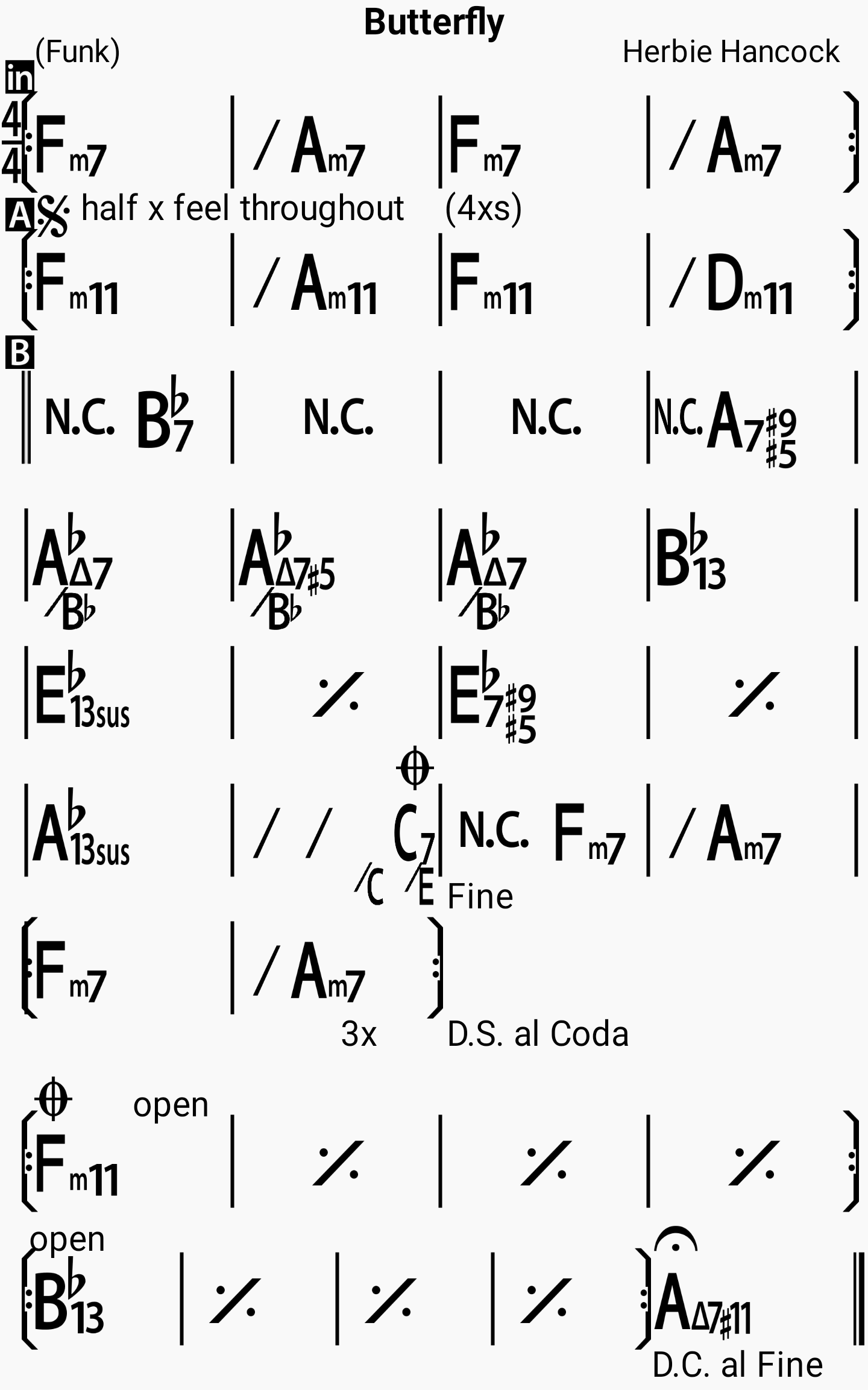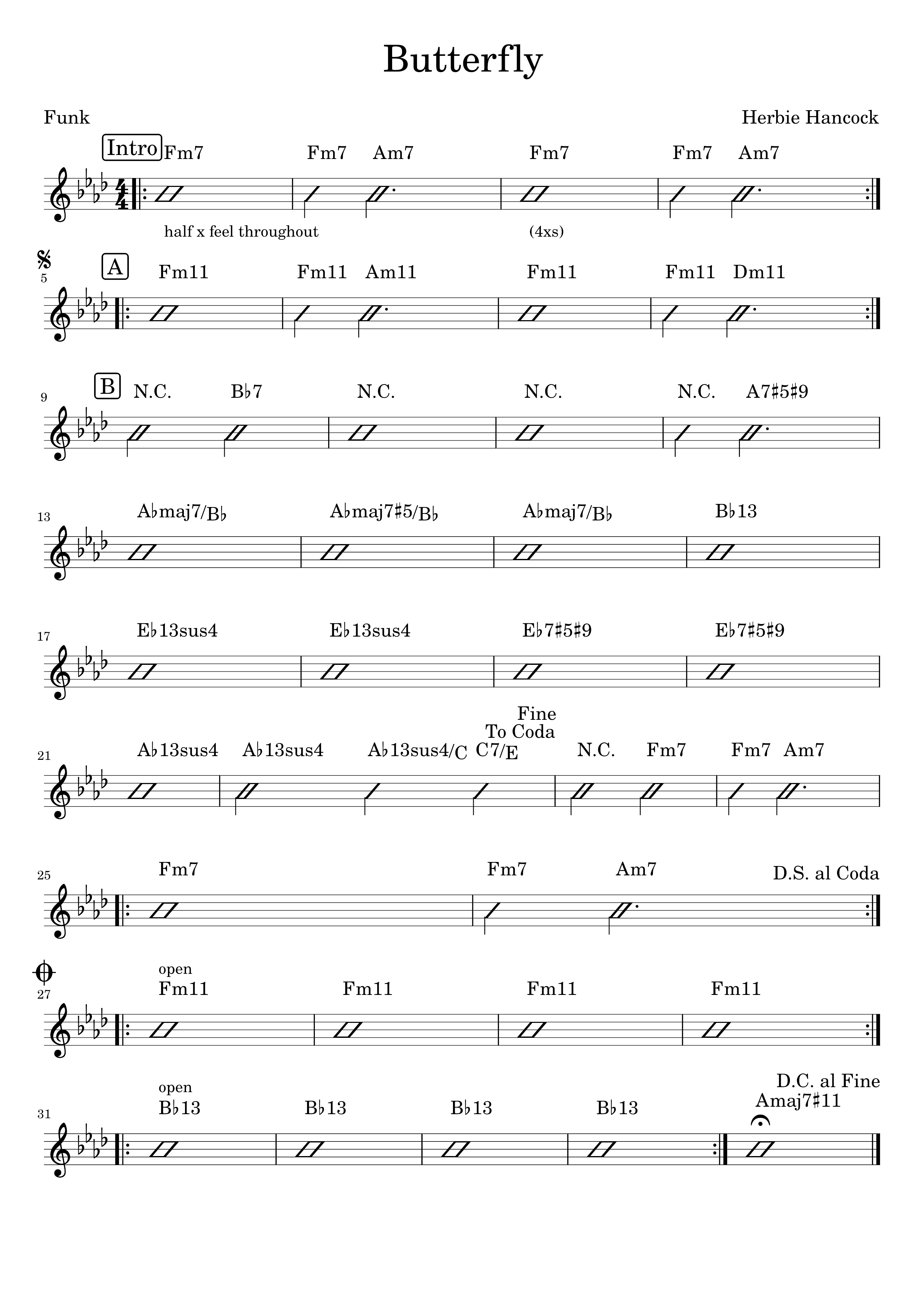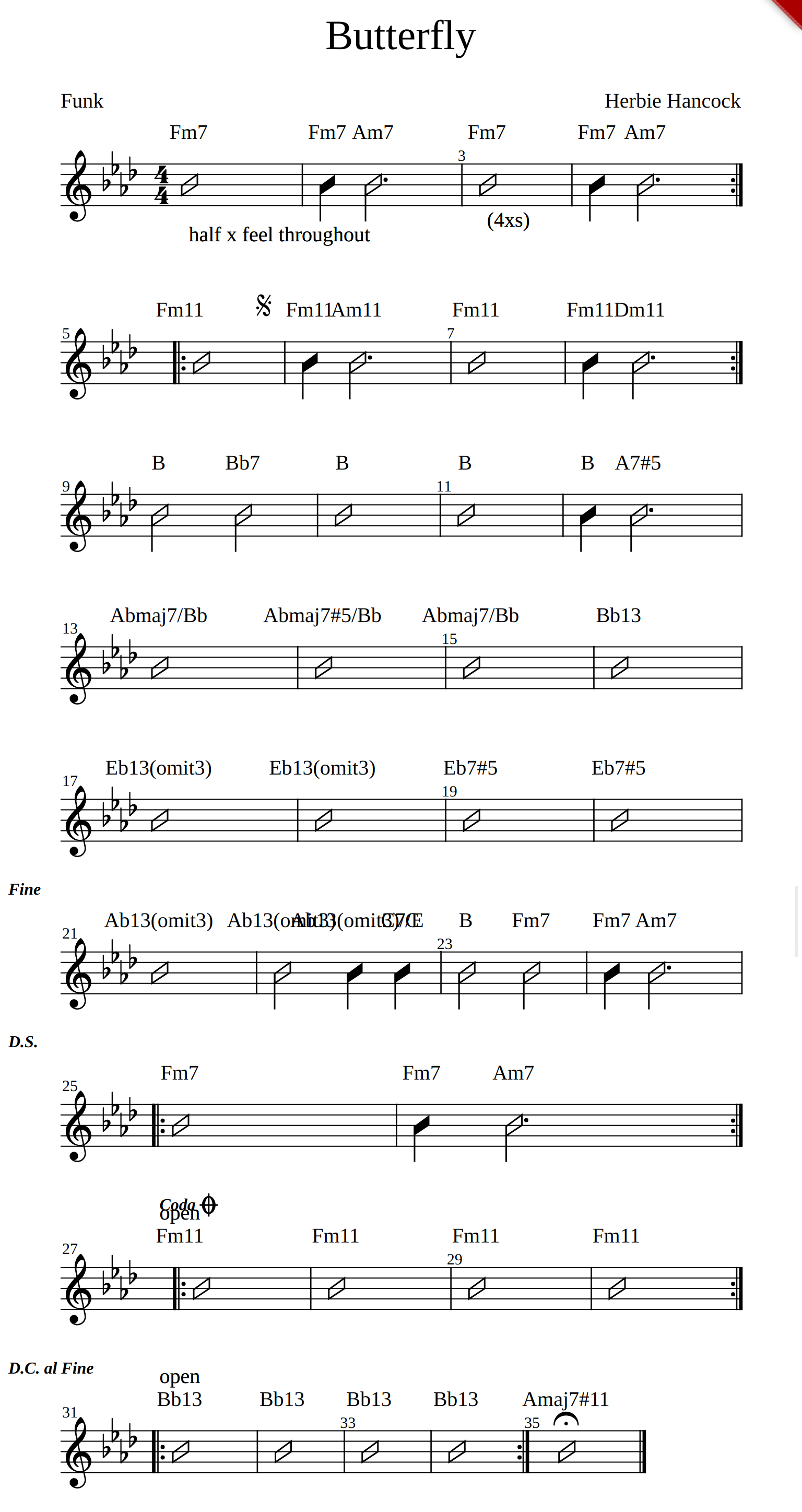First release of iReal Pro to MusicXML converter
| Changelog | |
|---|---|
| Jan 14, 2021 | Further description of iReal Pro playback emulation |
Yesterday, I finally published an online demo of my iReal Pro to MusicXML converter (unimaginatively called ireal-musicxml), having spent around 300% of the time I had originally anticipated to reach the first release of this module. In this post, I hope to summarize the challenges, lessons learned, as well as the context around this work.
But first, some pretty pictures! Following is the same iReal Pro leadsheet for Herbie Hancock’s Butterfly, as rendered by iReal Pro, then rendered by MuseScore and OpenSheetMusicDisplay (OSMD) after MusicXML conversion. Click each thumbnail to see a larger image.
What’s the point?
For musicians, iReal Pro is an indispensable tool that captures the essence of practicing a tune. It allows to specify a full chord progression and to play it back in a number of styles, from pop to jazz to latin. Because the app is flexible and easy to use, it has attracted a large community of users who have contributed the bulk of the leadsheets that are in active use today. Now that’s what I call a successful product! ![]()
For all its greatness, iReal Pro suffers from one big (but understandable) flaw: it is not open source. Philosophical considerations aside, this means that its development is gated and that fixes and new features are up to the whims and fortunes of a single organization. It’s understandable, because how else could the app makers sustain their work by releasing their app in the open? Open source business models are still contentious.
Furthermore, some limitations of iReal Pro are structural. For example, one of my frustrations as a practicing musician, is that I still need to refer to a traditional (Real Book) chart in order to read a song’s melodic theme. During practice, I perform a complicated ritual on my tablet whereby I load up the PDF chart and the iReal Pro app, then click the Play button in iReal Pro before quickly switching to the PDF chart while iReal Pro is counting in. Unnecessary pressure! It would be much more useful for an app to show both the full chart (including the melodic theme) and to provide playback.
All is not lost. A great deal of the iReal Pro’s value lies in its content, namely the thousands of royalty-free leadsheets that are community-driven, and therefore evolving with fixes and enhancements as they are being actively used. It is in this spirit that I decided to write a conversion module from the iReal Pro song format to the standard music interchange format, MusicXML. The value of converting these leadsheets to a standard interchange format lies in the ability to rely on a wealth of supporting applications for further processing.
Although iReal Pro already features a MusicXML export function, the generated files refer to an obsolete version of the music standard, in addition to being non-compliant to its schema. (I’ve posted about MusicXML validation before, because it is an integral part of my development process). Further, the MusicXML export feature is only accessible via the app’s UI and cannot be automated or batched. Most importantly, perhaps, iReal Pro’s native MusicXML fails on some of its own leadsheets, including those that feature odd time signatures - more on that below.
Building the module
All right, enough justifications and let’s jump into the technical aspects of this work. The main building blocks of the converter are:
- iReal Pro parser
- Intermediate representation builder
- MusicXML generator
iReal Pro parser
Although the iReal Pro format is proprietary and officially undocumented, I was lucky enough to find previous work and functioning code to parse it. I mainly copy/pasted code from other repos with minimal changes and was up and running in no time. I then documented the format as best as I could. Yay open source!!
MusicXML generator
I skipped the middle step because it’s the fun part ![]() Instead of hand-generating an XML string, I used the excellent
Instead of hand-generating an XML string, I used the excellent jstoxml module to convert a regular JavaScript object containing the MusicXML structure into XML. I also used validate-with-xmllint, xmldom and xpath.js to validate the generated MusicXML files during the test phase. Yay open source!!
Intermediate representation
This is where all the fun and domain-specific learning happened ![]()
![]() I faced several challenges here:
I faced several challenges here:
- Emitting correct chord information
- Emulating the iReal Pro playback model
- Ensuring compatibility with other software
Emitting correct chord information
Chords are at the heart of a leadsheet. Chord notation is heavily based on convention, with multiple alternate representations for the same chord depending on the application, musical style, etc. MusicXML defines a harmony element that represents a chord structure based on the following blocks:
- Chord root, as a note in the (Western 12-tone) scale
- Chord quality: major, minor, dominant 7th, major 7th, etc.
- Bass note, as in C/G
- The altered degrees, such as ♯5, ♭13, etc.
- More semantic elements such as chord function (tonic, dominant), inversion, etc. that I do not process at the moment.
I turned to the excellent module chord-symbol to provide chord parsing and structural analysis. This module is built upon a solid musicological foundation, making it a good choice as the scope of my own work grows and deepens. It’s also been a pleasure interacting with its maintainer. The module is able to parse iReal Pro chord notation without issues, and its output is largely compatible with MusicXML’s harmonic structure, which made it relatively easy to adapt to my purposes, despite the complexity of the task at hand.
Emulating the iReal Pro playback model
iReal Pro’s design pragmatically structures the musical information into “cells”, with a fixed number of cells (16 of them) per row - a row corresponds to a single-staff system. As such, a cell does not correspond to a single beat, because barlines can be positioned anywhere within the row. In addition, a chord’s minimum duration is one beat. The algorithm used by iReal Pro to determine the onset and duration of chords inside a measure is undocumented, and I needed to perform many experiments with different time signatures to reach a conversion algorithm that performs adequately for the cases I have tested. In fact, my testing revealed that iReal Pro’s native MusicXML export fails on some of the trickier leadsheets, including those featuring odd time signatures such as Take Five (5/4) which ends up exporting 6-beat measures!
After much thinking, I ended up devising a simple algorithm with minimal heuristics and some desirable properties:
- No measures are generated with wrong beat counts
- The output is compatible with iReal Pro’s playback behaviour in the “correct” cases
The basic idea of the algorithm is to evenly divide the available spaces found in a cell among the existing chords, up until reaching the measure’s beat count based on time signature. As such, the only hard error condition is to find more chords than available beats, since for iReal Pro, a chord’s minimal duration is a single beat. Fortunately, the iReal Pro editor itself prevents this condition at the UI level, so we should be fine in most cases.
Ensuring compatibility with other software
For the generated MusicXML to be practically useful, it needs to be compatible with other software that process MusicXML files. For the moment, I focus on ensuring compatibility with MuseScore, the excellent open source notation system, and with OpenSheetMusicDisplay (OSMD), a well-maintained JavaScript module that renders MusicXML in Web documents (and that itself uses the equally impressive VexFlow module to perform the actual engraving).
MusicXML is a complex, ambitious and constantly evolving format that aims at capturing both music notation and playback information for a wide range of applications, of which leadsheets is but a single use-case. As a result, any system that supports MusicXML is bound to continuously expend effort into refining and maintaining its MusicXML processing routines. Throughout my work on the conversion module, I have been interacting with the MuseScore and OSMD maintainers in order to iron out the details of how their systems process and interpret the format. I’m also participating in discussions with the MusicXML designers and community, to help clarify and refine the specification of the format regarding my current area of focus. It is surely one of the thrills of working on open systems to be able to interact with so many motivated, smart and helpful groups of people.
Next steps and the larger vision
As my conversion module reaches an operational (but far from complete or robust) stage, I am ready to focus on the next step of my larger vision of an open suite of Web-based tools that help musicians collaborate around sheet music, which I prefer to keep vague at the moment, until the details crystallize organically. The next step will ensure that OSMD fully renders the generated MusicXML, in preparation for step 3 where a Web-based music player is added to the mix. A few years ago, I had created a demo of this playback capability, and I intend to refine my earlier approach when the time comes. Of course, I will be maintaining and updating ireal-musicxml along with the other building blocks.
This blog does not yet allow comments (mainly because I don’t want to use a closed-content commenting service and I’d rather focus on the music tech), but if you are interested in ireal-musicxml or the larger vision of a Web-based music notebook, I’d love to hear from you! Feel free to email me or open issues on the relevant repo.
As always, happy coding! ![]()